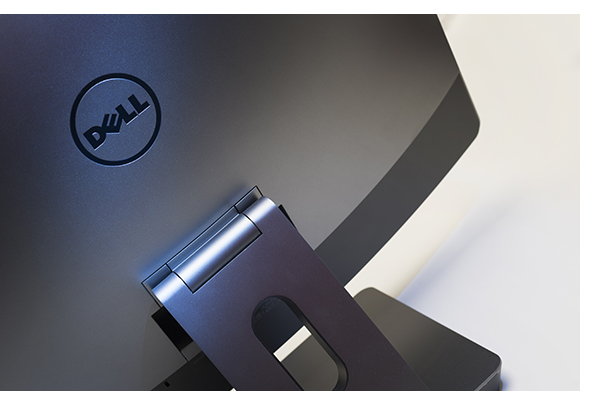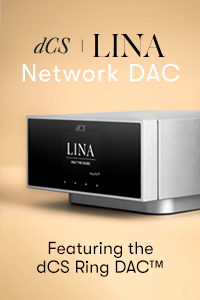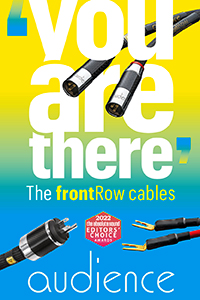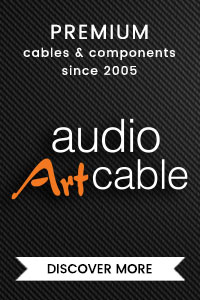Before we get started, I must confess a few biases. I love Apple products. Been using a Mac since the day after the Super Bowl ads ran in 1984. That’s product loyalty.
Before we get started, I must confess a few biases. I love Apple products. Been using a Mac since the day after the Super Bowl ads ran in 1984. That’s product loyalty.
I’m not crazy about Windows (but liked XP) but OS is not the religion for me that it is for some; I run Word, Photoshop and an internet browser, so those tools work similarly on either platform. Much as I love my Macs, if you took them away tomorrow, I’d go right to work on a Windows box without much grousing. Lastly, we have a pair of MacBook Pros and a pair of 27” iMac 5k Retina boxes running nearly 24/7 here, so I’m thoroughly familiar with the competitor.
Tactile Excellence
Thanks to the iPhone and iPad, I love, love, love touchscreen computing, and feel that its exclusion on the latest Mac is a major fail. The new Dell XPS 27 sitting on my desk tips the scale at $2,499.99 with 16GB of memory, a 2TB hard drive and a 3.4GHz Intel i7 processor. The iMac Retina, at $1,999.99 features 8GB of memory ($200 to get the extra RAM from Apple, with a max capacity of 32MB) and a smaller 1TB hard drive. Equpping the iMac Retina similarly, puts it at $2,499.00 Just as we can argue the “speed” of processors forever, I’m not making the next Star Wars sequel on my desktop. However, I have been working on some clips for our YouTube channel, and the XPS 27 is a breeze running Adobe Premiere Pro – as well as all the other Adobe apps.
But there is one thing the Cupertino candidate does not have; a touch screen. Be as smug as you want to be, once you have a touch screen computer, you’ll never go back. As Tom Wolfe said, in The Right Stuff; “everything else was just left behind.” And this is from a guy that loves Apple machines. I can’t tell you how many times after using an iPad for any length of time, to go back to the desktop machine, I catch myself poking the screen once or twice. Fess up, you know you’ve done it too.
Rules as a Music Server
Let’s cut to the chase right away; Dell has out Apple’d Apple on this machine. While pricing and speed are similar, the touchscreen makes everything way easier – and way more productive. Running the latest version of ROON and Meridian’s Sooloos Touch PC is absolutely lovely. Yes, you can run ROON on an iPad (and it’s not bad on the big 12-inch iPad) but you need a PC to run the Sooloos app with touch screen functionality. Flipping through nearly 15,000 albums with the aid of a touch screen makes the experience more immersive. I’d buy an XPS 27 just to run my Sooloos, which thanks to the USB output of the Dell, sounds cleaner, less grainy and more dynamic than it ever did with dedicated (i.e. expensive) Meridian hardware.
The same benefit is seen, actually heard, running Roon or Tidal on the iMac side by side with identical WireWorld USB cables to the dCS Rossini DAC and clock, in the context of a six figure hifi system. Hands down the Dell has better, more realistic overall sonic capability.
All of this is super cool if you are looking for an elegant, touch screen, free standing desktop machine, but using both as desktop computers, the Dell again has a major advantage. Should you not have a desktop audio system, or great pair of powered speakers handy, you’re going to love the XPS 27. With a built-in sound bar, consisting of four full range drivers, a pair of tweeters and a pair of passive radiators, the XPS 27 just saved you $300 – $500 on a pair of powered monitor speakers for your desk.
Hands down, the Dell XPS 27 delivers the best desktop audio performance I’ve ever had the pleasure to hear from any computer manufacturer. It’s so cool to see a computer company offering such a media rich computer, not throwing sound quality to the curb. Whether you use the XPS 27 as a dedicated office machine, or a home machine, it’s room filling sound quality will make you want to give it prime placement. You won’t need a portable, powered USB or Bluetooth speaker system in your kitchen anymore either.
Starting my listening sessions with Lou Reed’s “Vanishing Act,” I’m caught off guard (in a good way) at how transparent the system projects Reed’s voice out through the center of the screen as if he is boring right through my brain. Tracking all the way through Neil Cowley’s “Loud, Louder, Stop,” the smoothness of the cymbals and the delicate rendering of the piano instantly convinces just how lifelike these small speakers and the accompanying amplifier are. The sound produced does not sound like tiny aftermarket speakers at all – this is big, bold, and lifelike sound.
Dell claims solid output to 70hz, which checks out, care of Stereophile’s “Test CD no.1,” but optimizing the desk placement will yield more convincing bass response, thanks to desktop surface gain beefing up the lows. Your favorite prog and EDM tracks will need that sub, but you’ll be surprised at just how far you can crank up the volume cleanly. You’ll never be able to exploit the party potential of the XPS 27 at work until after quitting time. This machine rocks.
Should you want to get all audiophile-y with this, I suggest a small microfiber towel on your desk, just under the soundbar, to minimize the slap effect from the XPS 27 as the sound bounces off the hard surface of your desk. That’s a pretty inexpensive tweek.
So far, so good. The Dell XPS runs the applications I use a bit snappier than my iMac Retina does, and it has superior sonic abilities. Add in the touch screen and the only thing that wont seal the deal for the most dedicated Apple fans is the inability to run Mac OS. After 30 years, I’m thinking about switching because this machine is that good. The final exclamation point on a phenomenal computer, is the sheer human engineering of this machine beyond the touch screen. As an everyday iMac user, I hate the way you have to struggle every time an SD memory card is inserted. And that power button on the iMac always seems to require fiddling to get it the first time. The XPS 27 puts the power button and SD slot right on the side of the casework, where you can actually use the damn thing. Finally, the articulated base, lends the ability to fold the XPS 27 way down to desk level and let you type or draw on it like a mega iPad. Not sure I’d use this feature, but it suggests possibilities.
We’ve never given a computer one of our Exceptional Value Awards, but the Dell XPS 27 makes so much more sheer sense than an iMac, I’m compelled. Using this machine is pure joy. When was the last time you said that about a computer?
http://www.dell.com/en-us/shop/productdetails/xps-27-7760-aio